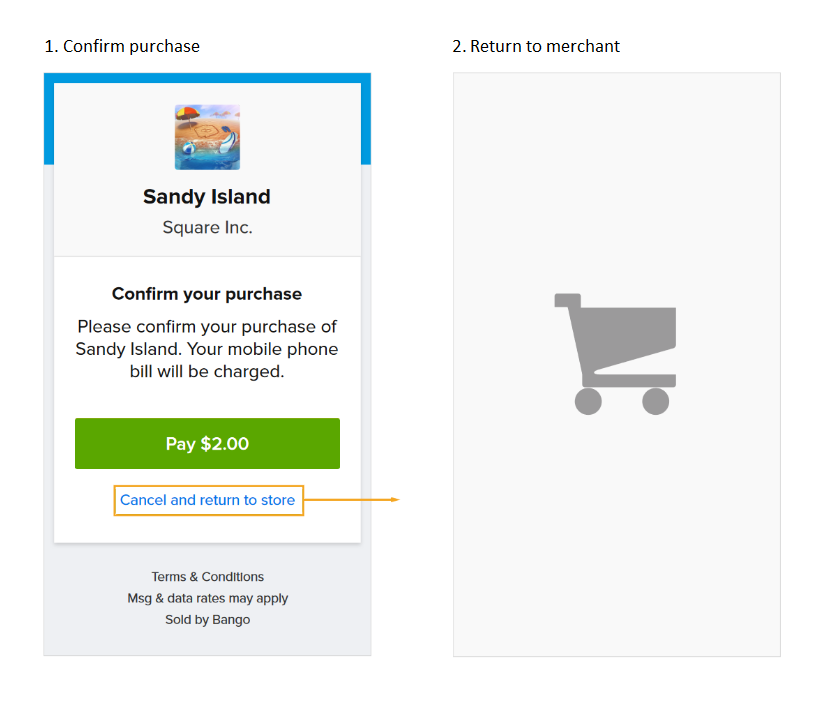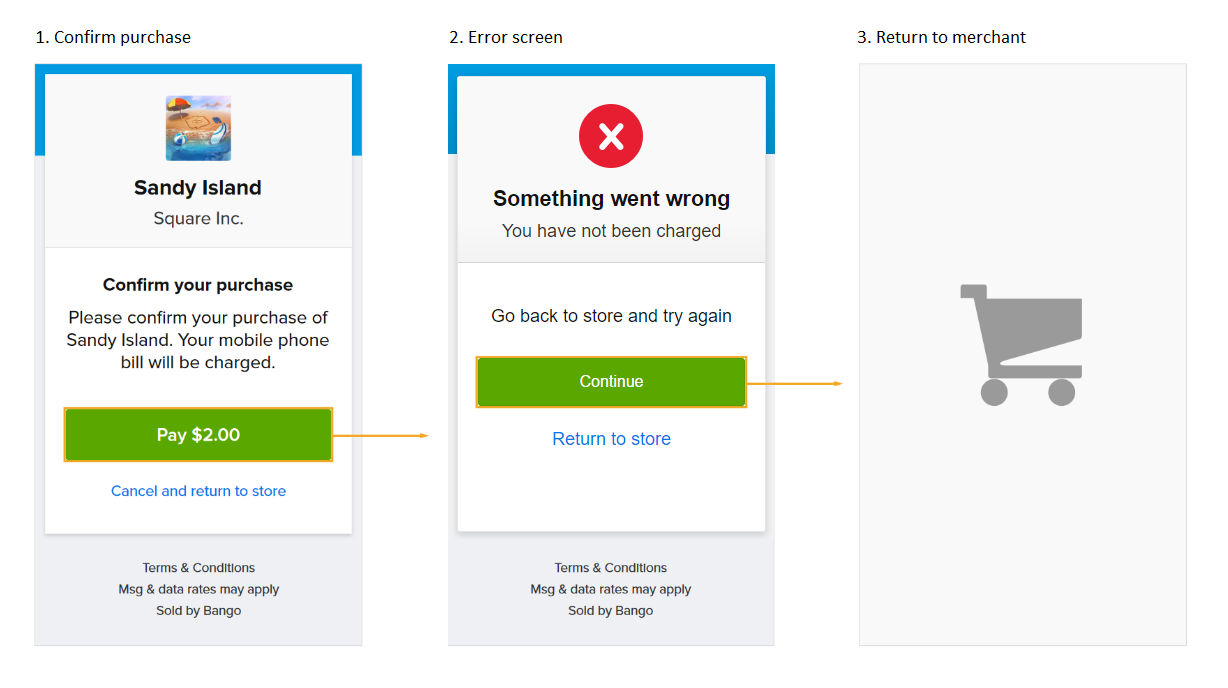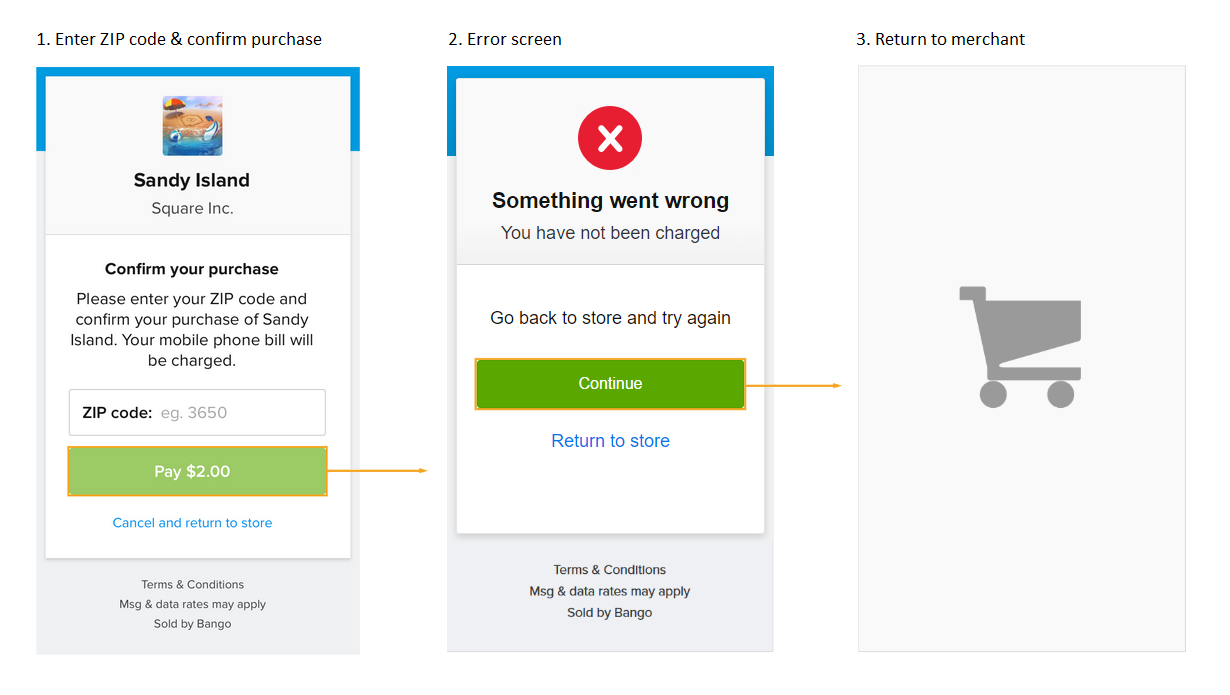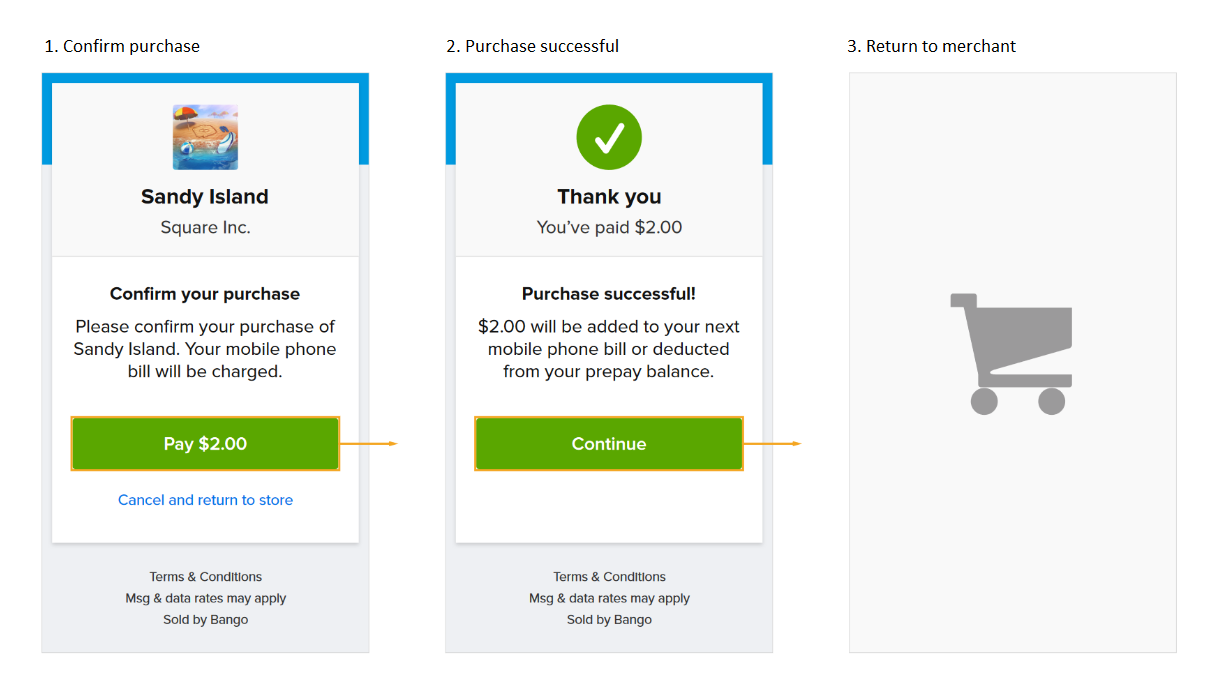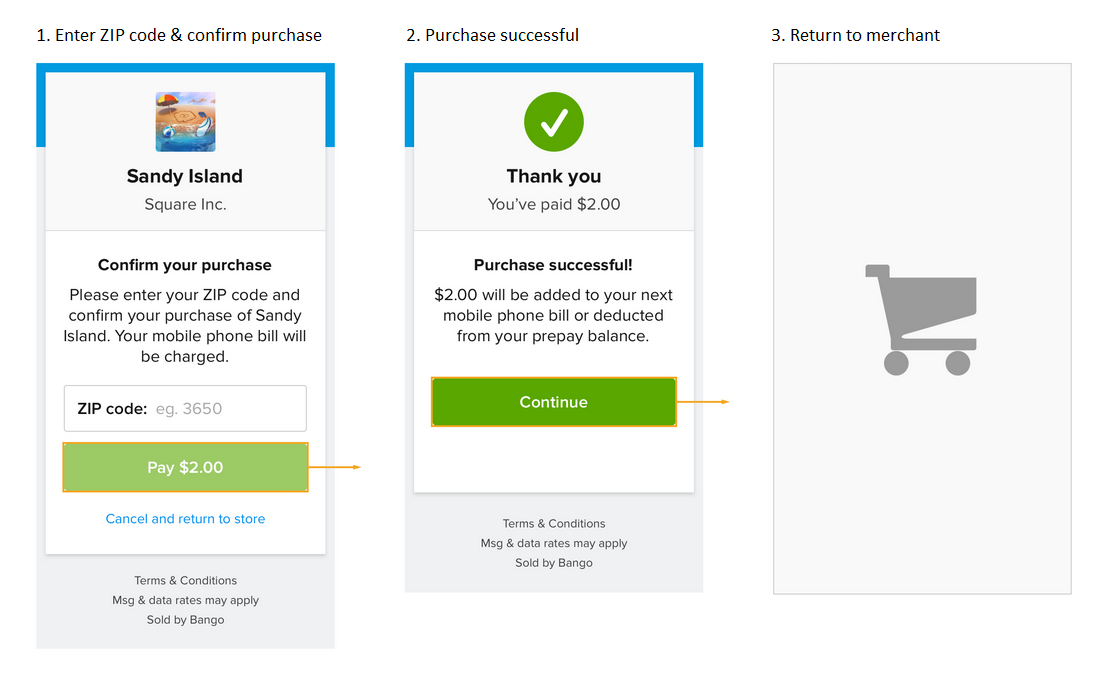7 Billing & refund - failure scenarios (redirect)
7.1 User cancels during payment redirect
To use Bango's test payment provider 'TestPay' to test this scenario generate a userId using the following details:
identificationMethodKey | GBR_BANGOREDIRECT |
|---|---|
| MSISDN | 447710900180 |
Test | Action | Expected result |
|---|---|---|
| 1 | Start a transaction Send a valid POST request to https://api.bango.net/v5/transaction Optional: include a notificationUrl in the extensionData section to be notified when the user completes the redirect process. {
"bangoUserId": "123456789",
"externalTransactionId": "{your-transaction-id}",
"paymentMethods":
[
"OPERATORBILLING",
],
"paymentItems":
[
{
"priceList":
[
{
"grossAmount": "0.99",
"taxAmount": "0.00",
"currencyIso3": "USD"
},
],
"itemName": "Item title",
"itemDescription": "Item description",
"itemCategory": "1",
"externalPaymentItemId": "{your-payment-item-id}",
"submerchantReferenceKey": "{your-submerchant-reference-key}"
}
],
"extensionData":
{
"callbackUrl": "https://{callback-url}",
"notificationUrl": "https://{notification-url}"
}
}
| An HTTP response code 202 (Accepted) should be returned with the following body: {
"responseCode": "CLIENT_ACTION_REQUIRED",
"responseMessage": "An action is required in the client.",
"transactionId": null,
"parameters": {
"action": "REDIRECT",
"url": "{redirect-the-end-user-to-this-url}"
}
}
|
| 2 | Redirect user Send the user to the URL provided. | Cancel payment: User cancels during the flow and sent to your specified "callbackUrl" with externalTransactionId, transactionId and responseCode parameters appended. https://{callback-url}/?externalTransactionId={your-transaction-id}
&transactionId=0&responseCode=USER_CANCELLED
The Bango API will also send a POST to the "notificationUrl" if one is provided in the initial request. {
"externalTransactionId": "{your-transaction-id}",
"transactionId": "0",
"responseCode": "USER_CANCELLED"
}
|
7.2 Insufficient credit
To use Bango's test payment provider 'TestPay' to test this scenario generate a userId using the following details:
identificationMethodKey | GBR_BANGOREDIRECT |
|---|---|
| MSISDN | 447710900181 |
Test | Action | Expected result |
|---|---|---|
1 | Start a transaction Send a valid POST request to https://api.bango.net/v5/transaction | An HTTP response code 202 (Accepted) should be returned with the following body: {
"responseCode": "CLIENT_ACTION_REQUIRED",
"responseMessage": "An action is required in the client.",
"transactionId": null,
"parameters": {
"action": "REDIRECT",
"url": "{redirect-the-end-user-to-this-url}"
}
}
|
| 2 | Redirect user Send the user to the URL provided. | Confirm payment: Enter ZIP and confirm payment: User is shown error screen and selects Continue. They are then sent to your specified "callbackUrl" with externalTransactionId, transactionId and responseCode parameters appended. https://{callback-url}/?externalTransactionId={your-transaction-id}
&transactionId=0&responseCode=USER_INSUFFICIENT_CREDIT
The Bango API will also send a POST to the "notificationUrl" if one is provided in the initial request. {
"externalTransactionId": "{your-transaction-id}",
"transactionId": "0",
"responseCode": "USER_INSUFFICIENT_CREDIT"
}
|
7.3 User barred
To use Bango's test payment provider 'TestPay' to test this scenario generate a userId using the following details:
identificationMethodKey | GBR_BANGOREDIRECT |
|---|---|
| MSISDN | 447710900182 |
Test | Action | Expected result |
|---|---|---|
1 | Start a transaction Send a valid POST request to https://api.bango.net/v5/transaction | An HTTP response code 202 (Accepted) should be returned with the following body: {
"responseCode": "CLIENT_ACTION_REQUIRED",
"responseMessage": "An action is required in the client.",
"transactionId": null,
"parameters": {
"action": "REDIRECT",
"url": "{redirect-the-end-user-to-this-url}"
}
}
|
| 2 | Redirect user Send the user to the URL provided. | User attempts to confirm payment, is shown error screen and selects Continue. They are then sent to your specified "callbackUrl" with externalTransactionId, transactionId and responseCode parameters appended. https://{callback-url}/?externalTransactionId={your-transaction-id}
&transactionId=0&responseCode=USER_BARRED
The Bango API will also send a POST to the "notificationUrl" if one is provided in the initial request. {
"externalTransactionId": "{your-transaction-id}",
"transactionId": "0",
"responseCode": "USER_BARRED"
}
|
7.4 User not enabled
To use Bango's test payment provider 'TestPay' to test this scenario generate a userId using the following details:
identificationMethodKey | GBR_BANGOREDIRECT |
|---|---|
| MSISDN | 447710900183 |
Test | Action | Expected result |
|---|---|---|
1 | Start a transaction Send a valid POST request to https://api.bango.net/v5/transaction | An HTTP response code 202 (Accepted) should be returned with the following body: {
"responseCode": "CLIENT_ACTION_REQUIRED",
"responseMessage": "An action is required in the client.",
"transactionId": null,
"parameters": {
"action": "REDIRECT",
"url": "{redirect-the-end-user-to-this-url}"
}
}
|
| 2 | Redirect user Send the user to the URL provided. | User attempts to confirm payment, is shown error screen and selects Continue. They are then sent to your specified "callbackUrl" with externalTransactionId, transactionId and responseCode parameters appended. https://{callback-url}/?externalTransactionId={your-transaction-id}
&transactionId=0&responseCode=USER_NOT_ENABLED
The Bango API will also send a POST to the "notificationUrl" if one is provided in the initial request. {
"externalTransactionId": "{your-transaction-id}",
"transactionId": "0",
"responseCode": "USER_NOT_ENABLED"
}
|
7.5 User suspended
To use Bango's test payment provider 'TestPay' to test this scenario generate a userId using the following details:
identificationMethodKey | GBR_BANGOREDIRECT |
|---|---|
| MSISDN | 447710900184 |
Test | Action | Expected result |
|---|---|---|
1 | Start a transaction Send a valid POST request to https://api.bango.net/v5/transaction | An HTTP response code 202 (Accepted) should be returned with the following body: {
"responseCode": "CLIENT_ACTION_REQUIRED",
"responseMessage": "An action is required in the client.",
"transactionId": null,
"parameters": {
"action": "REDIRECT",
"url": "{redirect-the-end-user-to-this-url}"
}
}
|
| 2 | Redirect user Send the user to the URL provided. | User attempts to confirm payment, is shown error screen and selects Continue. They are then sent to your specified "callbackUrl" with externalTransactionId, transactionId and responseCode parameters appended. https://{callback-url}/?externalTransactionId={your-transaction-id}
&transactionId=0&responseCode=USER_SUSPENDED
The Bango API will also send a POST to the "notificationUrl" if one is provided in the initial request. {
"externalTransactionId": "{your-transaction-id}",
"transactionId": "0",
"responseCode": "USER_SUSPENDED"
}
|
7.6 Spend limit
To use Bango's test payment provider 'TestPay' to test this scenario generate a userId using the following details:
identificationMethodKey | GBR_BANGOREDIRECT |
|---|---|
| MSISDN | 447710900185 |
Test | Action | Expected result |
|---|---|---|
1 | Start a transaction Send a valid POST request to https://api.bango.net/v5/transaction | An HTTP response code 202 (Accepted) should be returned with the following body: {
"responseCode": "CLIENT_ACTION_REQUIRED",
"responseMessage": "An action is required in the client.",
"transactionId": null,
"parameters": {
"action": "REDIRECT",
"url": "{redirect-the-end-user-to-this-url}"
}
}
|
| 2 | Redirect user Send the user to the URL provided. | User attempts to confirm payment, is shown error screen and selects Continue. They are then sent to your specified "callbackUrl" with externalTransactionId, transactionId and responseCode parameters appended. https://{callback-url}/?externalTransactionId={your-transaction-id}
&transactionId=0&responseCode=USER_SPEND_LIMIT
The Bango API will also send a POST to the "notificationUrl" if one is provided in the initial request. {
"externalTransactionId": "{your-transaction-id}",
"transactionId": "0",
"responseCode": "USER_SPEND_LIMIT"
}
|
7.7 Not Available
This scenario can be tested using Prefer Headers.
Test | Action | Expected result |
|---|---|---|
1 | Start a transaction Send a valid POST request to https://api.bango.net/v5/transaction Include the following headers in the request:
| An HTTP response code 202 (Accepted) should be returned with the following body: {
"responseCode": "NOT_AVAILABLE",
"responseMessage": "No valid payment methods were found."
}
|
7.8 Price not supported
This scenario can be tested using Prefer Headers.
Test | Action | Expected result |
|---|---|---|
1 | Start a transaction Send a valid POST request to https://api.bango.net/v5/transaction Option 1: Include the following headers in the request:
Option 2: Include a price over the maximum allowed | An HTTP response code 202 (Accepted) should be returned with the following body: {
"responseCode": "PRICE_NOT_SUPPORTED",
"responseMessage": "Price not supported on suggested payment methods."
}
|
7.9 Transaction declined (start)
To use Bango's test payment provider 'TestPay' to test this scenario generate a userId using the following details:
identificationMethodKey | GBR_BANGOREDIRECT |
|---|---|
| MSISDN | 447710900189 |
Test | Action | Expected result |
|---|---|---|
1 | Start a transaction Send a valid POST request to https://api.bango.net/v5/transaction | An HTTP response code 202 (Accepted) should be returned with the following body: {
"responseCode": "CLIENT_ACTION_REQUIRED",
"responseMessage": "An action is required in the client.",
"transactionId": null,
"parameters": {
"action": "REDIRECT",
"url": "{redirect-the-end-user-to-this-url}"
}
}
|
| 2 | Redirect user Send the user to the URL provided. | User attempts to confirm payment, is shown error screen and selects Continue. They are then sent to your specified "callbackUrl" with externalTransactionId, transactionId and responseCode parameters appended. https://{callback-url}/?externalTransactionId={your-transaction-id}
&transactionId=0&responseCode=DECLINED
The Bango API will also send a POST to the "notificationUrl" if one is provided in the initial request. {
"externalTransactionId": "{your-transaction-id}",
"transactionId": "0",
"responseCode": "DECLINED"
}
|
7.10 Transaction declined (commit)
To use Bango's test payment provider 'TestPay' to test this scenario generate a userId using the following details:
identificationMethodKey | GBR_BANGOREDIRECT |
|---|---|
| MSISDN | 447710900190 |
Test | Action | Expected result |
|---|---|---|
| 1 | Start a transaction Send a valid POST request to https://api.bango.net/v5/transaction | An HTTP response code 202 (Accepted) should be returned with the following body: {
"responseCode": "CLIENT_ACTION_REQUIRED",
"responseMessage": "An action is required in the client.",
"transactionId": null,
"parameters": {
"action": "REDIRECT",
"url": "{redirect-the-end-user-to-this-url}"
}
}
|
| 3 | Redirect user Send the user to the URL provided. | Confirm payment: Enter ZIP and confirm payment: After the user has completed any manual actions required they should be sent to your specified "callbackUrl" with externalTransactionId, transactionId and responseCode parameters appended. https://{callback-url}/?externalTransactionId=
{your-transaction-id}&transactionId={bango-transaction-Id}
&responseCode=OK
The Bango API will also send a POST to the "notificationUrl" if one is provided in the initial request. {
"externalTransactionId": "{your-transaction-id}",
"transactionId": "{bango-transaction-Id}",
"responseCode": "OK"
}
|
| 4 | Commit the transaction Send a valid PUT request to https://api.bango.net/v5/transaction/{Bango-transaction-id} No body required | An HTTP response code 202 (Accepted) should be returned with the following body: {
"responseCode": "DECLINED",
"responseMessage": "The billing request was declined",
}
|
7.11 Transaction declined (cancel)
To use Bango's test payment provider 'TestPay' to test this scenario generate a userId using the following details:
identificationMethodKey | GBR_BANGOREDIRECT |
|---|---|
| MSISDN | 447710900191 |
Test | Action | Expected result |
|---|---|---|
| 1 | Start a transaction Send a valid POST request to https://api.bango.net/v5/transaction | An HTTP response code 202 (Accepted) should be returned with the following body: {
"responseCode": "CLIENT_ACTION_REQUIRED",
"responseMessage": "An action is required in the client.",
"transactionId": null,
"parameters": {
"action": "REDIRECT",
"url": "{redirect-the-end-user-to-this-url}"
}
}
|
| 3 | Redirect user Send the user to the URL provided. | After the user has completed any manual actions required they should be sent to your specified "callbackUrl" with externalTransactionId, transactionId and responseCode parameters appended. https://{callback-url}/?externalTransactionId=
{your-transaction-id}&transactionId={bango-transaction-Id}
&responseCode=OK
The Bango API will also send a POST to the "notificationUrl" if one is provided in the initial request. {
"externalTransactionId": "{your-transaction-id}",
"transactionId": "{bango-transaction-Id}",
"responseCode": "OK"
}
|
| 4 | Cancel the transaction Send a valid DELETE request to https://api.bango.net/v5/transaction/{Bango-transaction-id} No body required | An HTTP response code 202 (Accepted) should be returned with the following body: {
"responseCode": "DECLINED",
"responseMessage": "The billing request was declined",
}
|
7.12 Transaction declined (refund)
To use Bango's test payment provider 'TestPay' to test this scenario generate a userId using the following details:
identificationMethodKey | GBR_BANGOREDIRECT |
|---|---|
| MSISDN | 447710900192 |
Test | Action | Expected result |
|---|---|---|
| 1 | Start a transaction Send a valid POST request to https://api.bango.net/v5/transaction | An HTTP response code 202 (Accepted) should be returned with the following body: {
"responseCode": "CLIENT_ACTION_REQUIRED",
"responseMessage": "An action is required in the client.",
"transactionId": null,
"parameters": {
"action": "REDIRECT",
"url": "{redirect-the-end-user-to-this-url}"
}
}
|
| 3 | Redirect user Send the user to the URL provided. | After the user has completed any manual actions required they should be sent to your specified "callbackUrl" with externalTransactionId, transactionId and responseCode parameters appended. https://{callback-url}/?externalTransactionId=
{your-transaction-id}&transactionId={bango-transaction-Id}
&responseCode=OK
The Bango API will also send a POST to the "notificationUrl" if one is provided in the initial request. {
"externalTransactionId": "{your-transaction-id}",
"transactionId": "{bango-transaction-Id}",
"responseCode": "OK"
}
|
| 4 | Commit the transaction Send a valid PUT request to https://api.bango.net/v5/transaction/{Bango-transaction-id} No body required | An HTTP response code 202 (Accepted) should be returned with the following body: {
"responseCode": "OK",
"responseMessage": "Success",
}
|
| 5 | Refund the transaction Send a valid DELETE request to https://api.bango.net/v5/transaction/{Bango-transaction-id} | An HTTP response code 202 (Accepted) should be returned with the following body: {
"responseCode": "DECLINED",
"responseMessage": "The biller declined the payment request",
}
|
7.13 Connect error (start)
To use Bango's test payment provider 'TestPay' to test this scenario generate a userId using the following details:
identificationMethodKey | GBR_BANGOREDIRECT |
|---|---|
| MSISDN | 447710900193 |
Test | Action | Expected result |
|---|---|---|
1 | Start a transaction Send a valid POST request to https://api.bango.net/v5/transaction | An HTTP response code 202 (Accepted) should be returned with the following body: {
"responseCode": "CLIENT_ACTION_REQUIRED",
"responseMessage": "An action is required in the client.",
"transactionId": null,
"parameters": {
"action": "REDIRECT",
"url": "{redirect-the-end-user-to-this-url}"
}
}
|
| 2 | Redirect user Send the user to the URL provided. | User attempts to confirm payment, is shown error screen and selects Continue. They are then sent to your specified "callbackUrl" with externalTransactionId, transactionId and responseCode parameters appended. https://{callback-url}/?externalTransactionId={your-transaction-id}
&transactionId=0&responseCode=CONNECT_ERROR
The Bango API will also send a POST to the "notificationUrl" if one is provided in the initial request. {
"externalTransactionId": "{your-transaction-id}",
"transactionId": "0",
"responseCode": "CONNECT_ERROR"
}
|
7.14 Connect error (commit)
To use Bango's test payment provider 'TestPay' to test this scenario generate a userId using the following details:
identificationMethodKey | GBR_BANGOREDIRECT |
|---|---|
| MSISDN | 447710900194 |
Test | Action | Expected result |
|---|---|---|
| 1 | Start a transaction Send a valid POST request to https://api.bango.net/v5/transaction | An HTTP response code 202 (Accepted) should be returned with the following body: {
"responseCode": "CLIENT_ACTION_REQUIRED",
"responseMessage": "An action is required in the client.",
"transactionId": null,
"parameters": {
"action": "REDIRECT",
"url": "{redirect-the-end-user-to-this-url}"
}
}
|
| 3 | Redirect user Send the user to the URL provided. | After the user has completed any manual actions required they should be sent to your specified "callbackUrl" with externalTransactionId, transactionId and responseCode parameters appended. https://{callback-url}/?externalTransactionId=
{your-transaction-id}&transactionId={bango-transaction-Id}
&responseCode=OK
The Bango API will also send a POST to the "notificationUrl" if one is provided in the initial request. {
"externalTransactionId": "{your-transaction-id}",
"transactionId": "{bango-transaction-Id}",
"responseCode": "OK"
}
|
| 4 | Commit the transaction Send a valid PUT request to https://api.bango.net/v5/transaction/{Bango-transaction-id} No body required | An HTTP response code 502 (Bad Gateway) should be returned with the following body: {
"responseCode": "CONNECT_ERROR",
"responseMessage": "Could not connect to the operator",
}
|
7.15 Connect error (cancel)
To use Bango's test payment provider 'TestPay' to test this scenario generate a userId using the following details:
identificationMethodKey | GBR_BANGOREDIRECT |
|---|---|
| MSISDN | 447710900195 |
Test | Action | Expected result |
|---|---|---|
| 1 | Start a transaction Send a valid POST request to https://api.bango.net/v5/transaction | An HTTP response code 202 (Accepted) should be returned with the following body: {
"responseCode": "CLIENT_ACTION_REQUIRED",
"responseMessage": "An action is required in the client.",
"transactionId": null,
"parameters": {
"action": "REDIRECT",
"url": "{redirect-the-end-user-to-this-url}"
}
}
|
| 3 | Redirect user Send the user to the URL provided. | After the user has completed any manual actions required they should be sent to your specified "callbackUrl" with externalTransactionId, transactionId and responseCode parameters appended. https://{callback-url}/?externalTransactionId=
{your-transaction-id}&transactionId={bango-transaction-Id}
&responseCode=OK
The Bango API will also send a POST to the "notificationUrl" if one is provided in the initial request. {
"externalTransactionId": "{your-transaction-id}",
"transactionId": "{bango-transaction-Id}",
"responseCode": "OK"
}
|
| 4 | Cancel the transaction Send a valid DELETE request to https://api.bango.net/v5/transaction/{Bango-transaction-id} No body required | An HTTP response code 502 (Bad Gateway) should be returned with the following body: {
"responseCode": "CONNECT_ERROR",
"responseMessage": "Could not connect to the operator",
}
|
7.16 Connect error (refund)
To use Bango's test payment provider 'TestPay' to test this scenario generate a userId using the following details:
identificationMethodKey | GBR_BANGOREDIRECT |
|---|---|
| MSISDN | 447710900196 |
Test | Action | Expected result |
|---|---|---|
| 1 | Start a transaction Send a valid POST request to https://api.bango.net/v5/transaction | An HTTP response code 202 (Accepted) should be returned with the following body: {
"responseCode": "CLIENT_ACTION_REQUIRED",
"responseMessage": "An action is required in the client.",
"transactionId": null,
"parameters": {
"action": "REDIRECT",
"url": "{redirect-the-end-user-to-this-url}"
}
}
|
| 3 | Redirect user Send the user to the URL provided. | After the user has completed any manual actions required they should be sent to your specified "callbackUrl" with externalTransactionId, transactionId and responseCode parameters appended. https://{callback-url}/?externalTransactionId=
{your-transaction-id}&transactionId={bango-transaction-Id}
&responseCode=OK
The Bango API will also send a POST to the "notificationUrl" if one is provided in the initial request. {
"externalTransactionId": "{your-transaction-id}",
"transactionId": "{bango-transaction-Id}",
"responseCode": "OK"
}
|
| 4 | Commit the transaction Send a valid PUT request to https://api.bango.net/v5/transaction/{Bango-transaction-id} No body required | An HTTP response code 202 (Accepted) should be returned with the following body: {
"responseCode": "OK",
"responseMessage": "Success",
}
|
| 5 | Refund the transaction Send a valid DELETE request to https://api.bango.net/v5/transaction/{Bango-transaction-id} | An HTTP response code 502 (Bad Gateway) should be returned with the following body: {
"responseCode": "CONNECT_ERROR",
"responseMessage": "Could not connect to the operator",
}
|
7.17 Connect timeout (commit)
This scenario can be tested using Prefer Headers.
To use Bango's test payment provider 'TestPay' to test this scenario generate a userId using the following details:
identificationMethodKey | GBR_BANGOREDIRECT |
|---|---|
| MSISDN | 447710900180 |
Test | Action | Expected result |
|---|---|---|
| 1 | Start a transaction Send a valid POST request to https://api.bango.net/v5/transaction | An HTTP response code 202 (Accepted) should be returned with the following body: {
"responseCode": "CLIENT_ACTION_REQUIRED",
"responseMessage": "An action is required in the client.",
"transactionId": null,
"parameters": {
"action": "REDIRECT",
"url": "{redirect-the-end-user-to-this-url}"
}
}
|
| 3 | Redirect user Send the user to the URL provided. | After the user has completed any manual actions required they should be sent to your specified "callbackUrl" with externalTransactionId, transactionId and responseCode parameters appended. https://{callback-url}/?externalTransactionId=
{your-transaction-id}&transactionId={bango-transaction-Id}
&responseCode=OK
The Bango API will also send a POST to the "notificationUrl" if one is provided in the initial request. {
"externalTransactionId": "{your-transaction-id}",
"transactionId": "{bango-transaction-Id}",
"responseCode": "OK"
}
|
| 4 | Commit the transaction Send a valid PUT request to https://api.bango.net/v5/transaction/{Bango-transaction-id} Include the following header in the request:
| An HTTP response code 504 (Gateway timeout) should be returned with the following body: {
"responseCode": "CONNECT_TIMEOUT",
"responseMessage": "Connection timeout submitting the payment request to the biller",
}
|
7.18 Connect timeout (cancel)
This scenario can be tested using Prefer Headers.
To use Bango's test payment provider 'TestPay' to test this scenario generate a userId using the following details:
identificationMethodKey | GBR_BANGOREDIRECT |
|---|---|
| MSISDN | 447710900180 |
Test | Action | Expected result |
|---|---|---|
| 1 | Start a transaction Send a valid POST request to https://api.bango.net/v5/transaction | An HTTP response code 202 (Accepted) should be returned with the following body: {
"responseCode": "CLIENT_ACTION_REQUIRED",
"responseMessage": "An action is required in the client.",
"transactionId": null,
"parameters": {
"action": "REDIRECT",
"url": "{redirect-the-end-user-to-this-url}"
}
}
|
| 3 | Redirect user Send the user to the URL provided. | After the user has completed any manual actions required they should be sent to your specified "callbackUrl" with externalTransactionId, transactionId and responseCode parameters appended. https://{callback-url}/?externalTransactionId=
{your-transaction-id}&transactionId={bango-transaction-Id}
&responseCode=OK
The Bango API will also send a POST to the "notificationUrl" if one is provided in the initial request. {
"externalTransactionId": "{your-transaction-id}",
"transactionId": "{bango-transaction-Id}",
"responseCode": "OK"
}
|
| 4 | Cancel the transaction Send a valid DELETE request to https://api.bango.net/v5/transaction/{Bango-transaction-id} Include the following header in the request:
| An HTTP response code 504 (Gateway timeout) should be returned with the following body: {
"responseCode": "CONNECT_TIMEOUT",
"responseMessage": "Connection timeout submitting the payment request to the biller",
}
|
7.19 Connect timeout (refund)
This scenario can be tested using Prefer Headers.
To use Bango's test payment provider 'TestPay' to test this scenario generate a userId using the following details:
identificationMethodKey | GBR_BANGOREDIRECT |
|---|---|
| MSISDN | 447710900180 |
Test | Action | Expected result |
|---|---|---|
| 1 | Start a transaction Send a valid POST request to https://api.bango.net/v5/transaction | An HTTP response code 202 (Accepted) should be returned with the following body: {
"responseCode": "CLIENT_ACTION_REQUIRED",
"responseMessage": "An action is required in the client.",
"transactionId": null,
"parameters": {
"action": "REDIRECT",
"url": "{redirect-the-end-user-to-this-url}"
}
}
|
| 3 | Redirect user Send the user to the URL provided. | After the user has completed any manual actions required they should be sent to your specified "callbackUrl" with externalTransactionId, transactionId and responseCode parameters appended. https://{callback-url}/?externalTransactionId=
{your-transaction-id}&transactionId={bango-transaction-Id}
&responseCode=OK
The Bango API will also send a POST to the "notificationUrl" if one is provided in the initial request. {
"externalTransactionId": "{your-transaction-id}",
"transactionId": "{bango-transaction-Id}",
"responseCode": "OK"
}
|
| 4 | Commit the transaction Send a valid PUT request to https://api.bango.net/v5/transaction/{Bango-transaction-id} No body required | An HTTP response code 202 (Accepted) should be returned with the following body: {
"responseCode": "OK",
"responseMessage": "Success",
}
|
| 5 | Refund the transaction Send a valid DELETE request to https://api.bango.net/v5/transaction/{Bango-transaction-id} Include the following header in the request:
| An HTTP response code 504 (Gateway timeout) should be returned with the following body: {
"responseCode": "CONNECT_TIMEOUT",
"responseMessage": "Connection timeout submitting the payment request to the biller",
}
|
7.20 Billing provider error (start)
To use Bango's test payment provider 'TestPay' to test this scenario generate a userId using the following details:
identificationMethodKey | GBR_BANGOREDIRECT |
|---|---|
| MSISDN | 447710900201 |
Test | Action | Expected result |
|---|---|---|
1 | Start a transaction Send a valid POST request to https://api.bango.net/v5/transaction | An HTTP response code 202 (Accepted) should be returned with the following body: {
"responseCode": "CLIENT_ACTION_REQUIRED",
"responseMessage": "An action is required in the client.",
"transactionId": null,
"parameters": {
"action": "REDIRECT",
"url": "{redirect-the-end-user-to-this-url}"
}
}
|
| 2 | Redirect user Send the user to the URL provided. | User attempts to confirm payment, is shown error screen and selects Continue. They are then sent to your specified "callbackUrl" with externalTransactionId, transactionId and responseCode parameters appended. https://{callback-url}/?externalTransactionId={your-transaction-id}
&transactionId=0&responseCode=FAILURE
The Bango API will also send a POST to the "notificationUrl" if one is provided in the initial request. {
"externalTransactionId": "{your-transaction-id}",
"transactionId": "0",
"responseCode": "FAILURE"
}
|
7.21 Billing provider error (commit)
To use Bango's test payment provider 'TestPay' to test this scenario generate a userId using the following details:
identificationMethodKey | GBR_BANGOREDIRECT |
|---|---|
| MSISDN | 447710900202 |
Test | Action | Expected result |
|---|---|---|
| 1 | Start a transaction Send a valid POST request to https://api.bango.net/v5/transaction | An HTTP response code 202 (Accepted) should be returned with the following body: {
"responseCode": "CLIENT_ACTION_REQUIRED",
"responseMessage": "An action is required in the client.",
"transactionId": null,
"parameters": {
"action": "REDIRECT",
"url": "{redirect-the-end-user-to-this-url}"
}
}
|
| 3 | Redirect user Send the user to the URL provided. | After the user has completed any manual actions required they should be sent to your specified "callbackUrl" with externalTransactionId, transactionId and responseCode parameters appended. https://{callback-url}/?externalTransactionId=
{your-transaction-id}&transactionId={bango-transaction-Id}
&responseCode=OK
The Bango API will also send a POST to the "notificationUrl" if one is provided in the initial request. {
"externalTransactionId": "{your-transaction-id}",
"transactionId": "{bango-transaction-Id}",
"responseCode": "OK"
}
|
| 4 | Commit the transaction Send a valid PUT request to https://api.bango.net/v5/transaction/{Bango-transaction-id} No body required | An HTTP response code 202 (Accepted) should be returned with the following body: {
"responseCode": "FAILURE",
"responseMessage": "Error",
}
|
7.22 Billing provider error (cancel)
To use Bango's test payment provider 'TestPay' to test this scenario generate a userId using the following details:
identificationMethodKey | GBR_BANGOREDIRECT |
|---|---|
| MSISDN | 447710900203 |
Test | Action | Expected result |
|---|---|---|
| 1 | Start a transaction Send a valid POST request to https://api.bango.net/v5/transaction | An HTTP response code 202 (Accepted) should be returned with the following body: {
"responseCode": "CLIENT_ACTION_REQUIRED",
"responseMessage": "An action is required in the client.",
"transactionId": null,
"parameters": {
"action": "REDIRECT",
"url": "{redirect-the-end-user-to-this-url}"
}
}
|
| 3 | Redirect user Send the user to the URL provided. | After the user has completed any manual actions required they should be sent to your specified "callbackUrl" with externalTransactionId, transactionId and responseCode parameters appended. https://{callback-url}/?externalTransactionId=
{your-transaction-id}&transactionId={bango-transaction-Id}
&responseCode=OK
The Bango API will also send a POST to the "notificationUrl" if one is provided in the initial request. {
"externalTransactionId": "{your-transaction-id}",
"transactionId": "{bango-transaction-Id}",
"responseCode": "OK"
}
|
| 4 | Cancel the transaction Send a valid DELETE request to https://api.bango.net/v5/transaction/{Bango-transaction-id} No body required | An HTTP response code 502 (Bad Gateway) should be returned with the following body: {
"responseCode": "FAILURE",
"responseMessage": "Error",
}
|
7.23 Billing provider error (refund)
To use Bango's test payment provider 'TestPay' to test this scenario generate a userId using the following details:
identificationMethodKey | GBR_BANGOREDIRECT |
|---|---|
| MSISDN | 447710900204 |
Test | Action | Expected result |
|---|---|---|
| 1 | Start a transaction Send a valid POST request to https://api.bango.net/v5/transaction | An HTTP response code 202 (Accepted) should be returned with the following body: {
"responseCode": "CLIENT_ACTION_REQUIRED",
"responseMessage": "An action is required in the client.",
"transactionId": null,
"parameters": {
"action": "REDIRECT",
"url": "{redirect-the-end-user-to-this-url}"
}
}
|
| 2 | Redirect user Send the user to the URL provided. | After the user has completed any manual actions required they should be sent to your specified "callbackUrl" with externalTransactionId, transactionId and responseCode parameters appended. https://{callback-url}/?externalTransactionId=
{your-transaction-id}&transactionId={bango-transaction-Id}
&responseCode=OK
The Bango API will also send a POST to the "notificationUrl" if one is provided in the initial request. {
"externalTransactionId": "{your-transaction-id}",
"transactionId": "{bango-transaction-Id}",
"responseCode": "OK"
}
|
| 3 | Commit the transaction Send a valid PUT request to https://api.bango.net/v5/transaction/{Bango-transaction-id} No body required | An HTTP response code 202 (Accepted) should be returned with the following body: {
"responseCode": "OK",
"responseMessage": "Success",
}
|
| 4 | Refund the transaction Send a valid DELETE request to https://api.bango.net/v5/transaction/{Bango-transaction-id} | An HTTP response code 502 (Bad Gateway) should be returned with the following body: {
"responseCode": "FAILURE",
"responseMessage": "Unknown error",
}
|
7.24 Invalid userId (start)
To use Bango's test payment provider 'TestPay' to test this scenario generate a userId using the following details:
identificationMethodKey | GBR_BANGOREDIRECT |
|---|---|
| MSISDN | 447710900205 |
Test | Action | Expected result |
|---|---|---|
1 | Start a transaction Send a valid POST request to https://api.bango.net/v5/transaction | An HTTP response code 202 (Accepted) should be returned with the following body: {
"responseCode": "CLIENT_ACTION_REQUIRED",
"responseMessage": "An action is required in the client.",
"transactionId": null,
"parameters": {
"action": "REDIRECT",
"url": "{redirect-the-end-user-to-this-url}"
}
}
|
| 2 | Redirect user Send the user to the URL provided. | User attempts to confirm payment, is shown error screen and selects Continue. They are then sent to your specified "callbackUrl" with externalTransactionId, transactionId and responseCode parameters appended. https://{callback-url}/?externalTransactionId={your-transaction-id}
&transactionId=0&responseCode=INVALID_BANGOUSERID
The Bango API will also send a POST to the "notificationUrl" if one is provided in the initial request. {
"externalTransactionId": "{your-transaction-id}",
"transactionId": "0",
"responseCode": "INVALID_BANGOUSERID"
}
|
7.25 Partial commit invalid amount
To use Bango's test payment provider 'TestPay' to test this scenario generate a userId using the following details:
identificationMethodKey | GBR_BANGOREDIRECT |
|---|---|
| MSISDN | 447710900180 |
Test | Action | Expected result |
|---|---|---|
| 1 | Start a transaction Send a valid POST request to https://api.bango.net/v5/transaction {
"bangoUserId": "123456789",
"externalTransactionId": "{your-transaction-id}",
"paymentMethods":
[
"OPERATORBILLING",
],
"paymentItems":
[
{
"priceList":
[
{
"grossAmount": "0.99",
"taxAmount": "0.00",
"currencyIso3": "USD"
},
],
"itemName": "Item title",
"itemDescription": "Item description",
"itemCategory": "1",
"externalPaymentItemId": "{your-payment-item-id}",
"submerchantReferenceKey": "{your-submerchant-reference-key}"
}
],
"extensionData":
{
"callbackUrl": "https://{callback-url}",
"notificationUrl": "https://{notification-url}"
}
}
| An HTTP response code 202 (Accepted) should be returned with the following body: {
"responseCode": "CLIENT_ACTION_REQUIRED",
"responseMessage": "An action is required in the client.",
"transactionId": null,
"parameters": {
"action": "REDIRECT",
"url": "{redirect-the-end-user-to-this-url}"
}
}
|
| 2 | Redirect user Send the user to the URL provided. | Confirm payment: Enter ZIP and confirm payment: After the user has completed any manual actions required they should be sent to your specified "callbackUrl" with externalTransactionId, transactionId and responseCode parameters appended. https://{callback-url}/?externalTransactionId=
{your-transaction-id}&transactionId={bango-transaction-Id}
&responseCode=OK
The Bango API will also send a POST to the "notificationUrl" if one is provided in the initial request. {
"externalTransactionId": "{your-transaction-id}",
"transactionId": "{bango-transaction-Id}",
"responseCode": "OK"
}
|
| 3 | Partially commit the transaction with an invalid amount Send a PUT request to https://api.bango.net/v5/transaction/{Bango-transaction-id} with a grossAmount or taxAmount higher than the POST {
"bangoUserId": "123456789",
"externalTransactionId": "{your-transaction-id}",
"paymentMethods":
[
"OPERATORBILLING",
],
"paymentItems":
[
{
"priceList":
[
{
"grossAmount": "1.59",
"taxAmount": "0.00",
"currencyIso3": "USD"
},
],
"itemName": "Item title",
"itemDescription": "Item description",
"itemCategory": "1",
"externalPaymentItemId": "{your-payment-item-id}",
"submerchantReferenceKey": "{your-submerchant-reference-key}"
}
],
"extensionData":
{
"callbackUrl": "https://{callback-url}",
"notificationUrl": "https://{notification-url}"
}
}
| An HTTP response code 400 (Bad Request) should be returned with the following body: {
"responseCode": "BAD_REQUEST",
"responseMessage": "Price is higher than the one in the original request."
}
|
7.26 Partial refund invalid amount (1st attempt)
To use Bango's test payment provider 'TestPay' to test this scenario generate a userId using the following details:
identificationMethodKey | GBR_BANGOREDIRECT |
|---|---|
| MSISDN | 447710900180 |
NOTE: Partial refunds are not supported by all payment providers.
Test | Action | Expected result |
|---|---|---|
| 1 | Start a transaction Send a valid POST request to https://api.bango.net/v5/transaction {
"bangoUserId": "123456789",
"externalTransactionId": "{your-transaction-id}",
"paymentMethods":
[
"OPERATORBILLING",
],
"paymentItems":
[
{
"priceList":
[
{
"grossAmount": "10.99",
"taxAmount": "1.00",
"currencyIso3": "USD"
},
],
"itemName": "Item title",
"itemDescription": "Item description",
"itemCategory": "1",
"externalPaymentItemId": "{your-payment-item-id}",
"submerchantReferenceKey": "{your-submerchant-reference-key}"
}
],
"extensionData":
{
"callbackUrl": "https://{callback-url}",
"notificationUrl": "https://{notification-url}"
}
}
| An HTTP response code 202 (Accepted) should be returned with the following body: {
"responseCode": "CLIENT_ACTION_REQUIRED",
"responseMessage": "An action is required in the client.",
"transactionId": null,
"parameters": {
"action": "REDIRECT",
"url": "{redirect-the-end-user-to-this-url}"
}
}
|
| 2 | Redirect user Send the user to the URL provided. | After the user has completed any manual actions required they should be sent to your specified "callbackUrl" with externalTransactionId, transactionId and responseCode parameters appended. https://{callback-url}/?externalTransactionId=
{your-transaction-id}&transactionId={bango-transaction-Id}
&responseCode=OK
The Bango API will also send a POST to the "notificationUrl" if one is provided in the initial request. {
"externalTransactionId": "{your-transaction-id}",
"transactionId": "{bango-transaction-Id}",
"responseCode": "OK"
}
|
| 3 | Commit the transaction Send a valid PUT request to https://api.bango.net/v5/transaction/{Bango-transaction-id} No body required | An HTTP response code 200 (OK) should be returned with the following body: {
"responseCode": "OK",
"responseMessage": "Success.",
}
|
| 4 | Partially refund the transaction with invalid amount Send a DELETE request to https://api.bango.net/v5/transaction/{Bango-transaction-id} with a grossAmount and or taxAmount higher than the POST. {
"bangoUserId": "123456789",
"externalTransactionId": "{your-transaction-id}",
"paymentMethods":
[
"OPERATORBILLING",
],
"paymentItems":
[
{
"priceList":
[
{
"grossAmount": "12.59",
"taxAmount": "1.20",
"currencyIso3": "USD"
},
],
"itemName": "Item title",
"itemDescription": "Item description",
"itemCategory": "1",
"externalPaymentItemId": "{your-payment-item-id}",
"submerchantReferenceKey": "{your-submerchant-reference-key}"
}
],
"extensionData":
{
"callbackUrl": "https://{callback-url}",
"notificationUrl": "https://{notification-url}"
}
}
| An HTTP response code 202 (Accepted) should be returned with the following body: {
"responseCode": "BAD_REQUEST",
"responseMessage": "Price is higher than the one in the original request."
}
|
7.27 Partial refund invalid amount (2nd attempt)
To use Bango's test payment provider 'TestPay' to test this scenario generate a userId using the following details:
identificationMethodKey | GBR_BANGOREDIRECT |
|---|---|
| MSISDN | 447710900180 |
NOTE: Partial refunds are not supported by all payment providers.
Test | Action | Expected result |
|---|---|---|
| 1 | Start a transaction Send a valid POST request to https://api.bango.net/v5/transaction {
"bangoUserId": "123456789",
"externalTransactionId": "{your-transaction-id}",
"paymentMethods":
[
"OPERATORBILLING",
],
"paymentItems":
[
{
"priceList":
[
{
"grossAmount": "10.99",
"taxAmount": "1.00",
"currencyIso3": "USD"
},
],
"itemName": "Item title",
"itemDescription": "Item description",
"itemCategory": "1",
"externalPaymentItemId": "{your-payment-item-id}",
"submerchantReferenceKey": "{your-submerchant-reference-key}"
}
],
"extensionData":
{
"callbackUrl": "https://{callback-url}",
"notificationUrl": "https://{notification-url}"
}
}
| An HTTP response code 202 (Accepted) should be returned with the following body: {
"responseCode": "CLIENT_ACTION_REQUIRED",
"responseMessage": "An action is required in the client.",
"transactionId": null,
"parameters": {
"action": "REDIRECT",
"url": "{redirect-the-end-user-to-this-url}"
}
}
|
| 2 | Redirect user Send the user to the URL provided. | After the user has completed any manual actions required they should be sent to your specified "callbackUrl" with externalTransactionId, transactionId and responseCode parameters appended. https://{callback-url}/?externalTransactionId=
{your-transaction-id}&transactionId={bango-transaction-Id}
&responseCode=OK
The Bango API will also send a POST to the "notificationUrl" if one is provided in the initial request. {
"externalTransactionId": "{your-transaction-id}",
"transactionId": "{bango-transaction-Id}",
"responseCode": "OK"
}
|
| 3 | Commit the transaction Send a valid PUT request to https://api.bango.net/v5/transaction/{Bango-transaction-id} No body required | An HTTP response code 200 (OK) should be returned with the following body: {
"responseCode": "OK",
"responseMessage": "Success.",
}
|
| 4 | Partially refund the transaction Send a DELETE request to https://api.bango.net/v5/transaction/{Bango-transaction-id} with a grossAmount and or taxAmount lower than the POST. {
"bangoUserId": "123456789",
"externalTransactionId": "{your-transaction-id}",
"paymentMethods":
[
"OPERATORBILLING",
],
"paymentItems":
[
{
"priceList":
[
{
"grossAmount": "2.59",
"taxAmount": "0.20",
"currencyIso3": "USD"
},
],
"itemName": "Item title",
"itemDescription": "Item description",
"itemCategory": "1",
"externalPaymentItemId": "{your-payment-item-id}",
"submerchantReferenceKey": "{your-submerchant-reference-key}"
}
],
"extensionData":
{
"callbackUrl": "https://{callback-url}",
"notificationUrl": "https://{notification-url}"
}
}
| An HTTP response code 200 (OK) should be returned with the following body: {
"responseCode": "REFUNDED",
"responseMessage": "The transaction was refunded successfully."
}
The requested amount will be refunded to the user. |
| 5 | Partially refund the transaction with invalid amount Send a DELETE request to https://api.bango.net/v5/transaction/{Bango-transaction-id} with a grossAmount and or taxAmount lower than the POST but higher than the remaining amount. {
"bangoUserId": "123456789",
"externalTransactionId": "{your-transaction-id}",
"paymentMethods":
[
"OPERATORBILLING",
],
"paymentItems":
[
{
"priceList":
[
{
"grossAmount": "8.50",
"taxAmount": "0.90",
"currencyIso3": "USD"
},
],
"itemName": "Item title",
"itemDescription": "Item description",
"itemCategory": "1",
"externalPaymentItemId": "{your-payment-item-id}",
"submerchantReferenceKey": "{your-submerchant-reference-key}"
}
],
"extensionData":
{
"callbackUrl": "https://{callback-url}",
"notificationUrl": "https://{notification-url}"
}
}
| An HTTP response code 202 (Accepted) should be returned with the following body: {
"responseCode": "CANT_REFUND",
"responseMessage": "It’s not possible to refund this transaction."
}
|
7.28 Partial refund uncaptured transaction
To use Bango's test payment provider 'TestPay' to test this scenario generate a userId using the following details:
identificationMethodKey | GBR_BANGOREDIRECT |
|---|---|
| MSISDN | 447710900180 |
Test | Action | Expected result |
|---|---|---|
1 | Start a transaction Send a valid POST request to https://api.bango.net/v5/transaction | An HTTP response code 202 (Accepted) should be returned with the following body: {
"responseCode": "CLIENT_ACTION_REQUIRED",
"responseMessage": "An action is required in the client.",
"transactionId": null,
"parameters": {
"action": "REDIRECT",
"url": "{redirect-the-end-user-to-this-url}"
}
}
|
| 2 | Redirect user Send the user to the URL provided. | After the user has completed any manual actions required they should be sent to your specified "callbackUrl" with externalTransactionId, transactionId and responseCode parameters appended. https://{callback-url}/?externalTransactionId=
{your-transaction-id}&transactionId={bango-transaction-Id}
&responseCode=OK
The Bango API will also send a POST to the "notificationUrl" if one is provided in the initial request. {
"externalTransactionId": "{your-transaction-id}",
"transactionId": "{bango-transaction-Id}",
"responseCode": "OK"
}
|
| 3 | Refund the transaction Send a DELETE request to https://api.bango.net/v5/transaction/{Bango-transaction-id} with a grossAmount and or taxAmount lower than the POST {
"bangoUserId": "123456789",
"externalTransactionId": "{your-transaction-id}",
"paymentMethods":
[
"OPERATORBILLING",
],
"paymentItems":
[
{
"priceList":
[
{
"grossAmount": "8.50",
"taxAmount": "0.90",
"currencyIso3": "USD"
},
],
"itemName": "Item title",
"itemDescription": "Item description",
"itemCategory": "1",
"externalPaymentItemId": "{your-payment-item-id}",
"submerchantReferenceKey": "{your-submerchant-reference-key}"
}
],
"extensionData":
{
"callbackUrl": "https://{callback-url}",
"notificationUrl": "https://{notification-url}"
}
}
| An HTTP response code 400 (Bad request) should be returned with the following body: {
"responseCode": "BAD_REQUEST",
"responseMessage": "Cannot do partial refund for uncaptured transaction"
}
|
7.29 Refund not supported
This scenario can be tested using Prefer Headers.
Test | Action | Expected result |
|---|---|---|
1 | Make a Delete request for a committed transaction Include the following headers in the request:
| An HTTP response code 202 (Accepted) should be returned with the following body: {
"responseCode": "CANT_REFUND",
"responseMessage": "It’s not possible to refund this transaction."
}
|
7.30 Already refunded (cancel)
To use Bango's test payment provider 'TestPay' to test this scenario generate a userId using the following details:
identificationMethodKey | GBR_BANGOREDIRECT |
|---|---|
| MSISDN | 447710900180 |
Test | Action | Expected result |
|---|---|---|
| 1 | Start a transaction Send a valid POST request to https://api.bango.net/v5/transaction | An HTTP response code 202 (Accepted) should be returned with the following body: {
"responseCode": "CLIENT_ACTION_REQUIRED",
"responseMessage": "An action is required in the client.",
"transactionId": null,
"parameters": {
"action": "REDIRECT",
"url": "{redirect-the-end-user-to-this-url}"
}
}
|
| 2 | Redirect user Send the user to the URL provided. | After the user has completed any manual actions required they should be sent to your specified "callbackUrl" with externalTransactionId, transactionId and responseCode parameters appended. https://{callback-url}/?externalTransactionId=
{your-transaction-id}&transactionId={bango-transaction-Id}
&responseCode=OK
The Bango API will also send a POST to the "notificationUrl" if one is provided in the initial request. {
"externalTransactionId": "{your-transaction-id}",
"transactionId": "{bango-transaction-Id}",
"responseCode": "OK"
}
|
| 3 | Cancel the transaction Send a valid DELETE request to https://api.bango.net/v5/transaction/{Bango-transaction-id} | An HTTP response code 200 (OK) should be returned with the following body: {
"responseCode": "OK",
"responseMessage": "Success",
}
|
| 4 | Refund the transaction Send a valid DELETE request to https://api.bango.net/v5/transaction/{Bango-transaction-id} | An HTTP response code 202 (Accepted) should be returned with the following body: {
"responseCode": "ALREADY_REFUNDED",
"responseMessage": "The transaction has already been refunded."
}
|
7.31 Already refunded (refund)
To use Bango's test payment provider 'TestPay' to test this scenario generate a userId using the following details:
identificationMethodKey | GBR_BANGOREDIRECT |
|---|---|
| MSISDN | 447710900180 |
Test | Action | Expected result |
|---|---|---|
| 1 | Start a transaction Send a valid POST request to https://api.bango.net/v5/transaction | An HTTP response code 202 (Accepted) should be returned with the following body: {
"responseCode": "CLIENT_ACTION_REQUIRED",
"responseMessage": "An action is required in the client.",
"transactionId": null,
"parameters": {
"action": "REDIRECT",
"url": "{redirect-the-end-user-to-this-url}"
}
}
|
| 2 | Redirect user Send the user to the URL provided. | After the user has completed any manual actions required they should be sent to your specified "callbackUrl" with externalTransactionId, transactionId and responseCode parameters appended. https://{callback-url}/?externalTransactionId=
{your-transaction-id}&transactionId={bango-transaction-Id}
&responseCode=OK
The Bango API will also send a POST to the "notificationUrl" if one is provided in the initial request. {
"externalTransactionId": "{your-transaction-id}",
"transactionId": "{bango-transaction-Id}",
"responseCode": "OK"
}
|
| 3 | Commit the transaction Send a valid PUT request to https://api.bango.net/v5/transaction/{Bango-transaction-id} | An HTTP response code 200 (OK) should be returned with the following body: {
"responseCode": "OK",
"responseMessage": "Success",
}
|
| 4 | Refund the transaction Send a valid DELETE request to https://api.bango.net/v5/transaction/{Bango-transaction-id} | An HTTP response code 202 (Accepted) should be returned with the following body: {
"responseCode": "ALREADY_REFUNDED",
"responseMessage": "The transaction has already been refunded."
}
|
| 5 | Attempt to refund the transaction again Send a valid DELETE request to https://api.bango.net/v5/transaction/{Bango-transaction-id} | An HTTP response code 202 (Accepted) should be returned with the following body: {
"responseCode": "ALREADY_REFUNDED",
"responseMessage": "The transaction has already been refunded."
}
|
7.32 Transaction not found (commit)
Test | Action | Expected result |
|---|---|---|
| 1 | Send a PUT request to https://api.bango.net/v5/transaction/{Invalid-bango-transaction-id} with an invalid bango transaction id | An HTTP response code 404 (Not found) should be returned with the following body: {
"responseCode": "NOT_FOUND",
"responseMessage": "Invalid transaction id."
}
|
7.33 Transaction not found (cancel/refund)
Test | Action | Expected result |
|---|---|---|
| 1 | Cancel the transaction Send a DELETE request to https://api.bango.net/v5/transaction/{Invalid-bango-transaction-id} with an invalid bango transaction id | An HTTP response code 200 (OK) should be returned with the following body: {
"responseCode": "NOT_FOUND",
"responseMessage": "Invalid transaction id."
}
|
7.34 Unauthorized (start)
This scenario can be tested using Prefer Headers.
Test | Action | Expected result |
|---|---|---|
1 | Start a transaction Send a valid POST request to https://api.bango.net/v5/transaction Include the following headers in the request:
| An HTTP response code 401 (Unauthorized) should be returned with the following body: {
"responseCode": "UNAUTHORIZED",
"responseMessage": "Invalid access credentials."
}
|
7.35 Unauthorized (commit)
This scenario can be tested using Prefer Headers.
To use Bango's test payment provider 'TestPay' to test this scenario generate a userId using the following details:
identificationMethodKey | GBR_BANGOREDIRECT |
|---|---|
| MSISDN | 447710900180 |
Test | Action | Expected result |
|---|---|---|
| 1 | Start a transaction Send a valid POST request to https://api.bango.net/v5/transaction | An HTTP response code 202 (Accepted) should be returned with the following body: {
"responseCode": "CLIENT_ACTION_REQUIRED",
"responseMessage": "An action is required in the client.",
"transactionId": null,
"parameters": {
"action": "REDIRECT",
"url": "{redirect-the-end-user-to-this-url}"
}
}
|
| 2 | Redirect user Send the user to the URL provided. | After the user has completed any manual actions required they should be sent to your specified "callbackUrl" with externalTransactionId, transactionId and responseCode parameters appended. https://{callback-url}/?externalTransactionId=
{your-transaction-id}&transactionId={bango-transaction-Id}
&responseCode=OK
The Bango API will also send a POST to the "notificationUrl" if one is provided in the initial request. {
"externalTransactionId": "{your-transaction-id}",
"transactionId": "{bango-transaction-Id}",
"responseCode": "OK"
}
|
| 3 | Commit the transaction Send a valid PUT request to https://api.bango.net/v5/transaction/{Bango-transaction-id} Include the following headers in the request:
| An HTTP response code 401 (Unauthorized) should be returned with the following body: {
"responseCode": "UNAUTHORIZED",
"responseMessage": "Invalid access credentials."
}
|
7.36 Unauthorized (cancel)
This scenario can be tested using Prefer Headers.
To use Bango's test payment provider 'TestPay' to test this scenario generate a userId using the following details:
identificationMethodKey | GBR_BANGOREDIRECT |
|---|---|
| MSISDN | 447710900180 |
Test | Action | Expected result |
|---|---|---|
| 1 | Start a transaction Send a valid POST request to https://api.bango.net/v5/transaction | An HTTP response code 202 (Accepted) should be returned with the following body: {
"responseCode": "CLIENT_ACTION_REQUIRED",
"responseMessage": "An action is required in the client.",
"transactionId": null,
"parameters": {
"action": "REDIRECT",
"url": "{redirect-the-end-user-to-this-url}"
}
}
|
| 2 | Redirect user Send the user to the URL provided. | After the user has completed any manual actions required they should be sent to your specified "callbackUrl" with externalTransactionId, transactionId and responseCode parameters appended. https://{callback-url}/?externalTransactionId=
{your-transaction-id}&transactionId={bango-transaction-Id}
&responseCode=OK
The Bango API will also send a POST to the "notificationUrl" if one is provided in the initial request. {
"externalTransactionId": "{your-transaction-id}",
"transactionId": "{bango-transaction-Id}",
"responseCode": "OK"
}
|
| 3 | Cancel the transaction Send a valid DELETE request to https://api.bango.net/v5/transaction/{Bango-transaction-id} Include the following headers in the request:
| An HTTP response code 401 (Unauthorized) should be returned with the following body: {
"responseCode": "UNAUTHORIZED",
"responseMessage": "Invalid access credentials."
}
|
7.37 Unauthorized (refund)
This scenario can be tested using Prefer Headers.
To use Bango's test payment provider 'TestPay' to test this scenario generate a userId using the following details:
identificationMethodKey | GBR_BANGOREDIRECT |
|---|---|
| MSISDN | 447710900180 |
Test | Action | Expected result |
|---|---|---|
| 1 | Start a transaction Send a valid POST request to https://api.bango.net/v5/transaction | An HTTP response code 202 (Accepted) should be returned with the following body: {
"responseCode": "CLIENT_ACTION_REQUIRED",
"responseMessage": "An action is required in the client.",
"transactionId": null,
"parameters": {
"action": "REDIRECT",
"url": "{redirect-the-end-user-to-this-url}"
}
}
|
| 2 | Redirect user Send the user to the URL provided. | After the user has completed any manual actions required they should be sent to your specified "callbackUrl" with externalTransactionId, transactionId and responseCode parameters appended. https://{callback-url}/?externalTransactionId=
{your-transaction-id}&transactionId={bango-transaction-Id}
&responseCode=OK
The Bango API will also send a POST to the "notificationUrl" if one is provided in the initial request. {
"externalTransactionId": "{your-transaction-id}",
"transactionId": "{bango-transaction-Id}",
"responseCode": "OK"
}
|
| 3 | Commit the transaction Send a valid PUT request to https://api.bango.net/v5/transaction/{Bango-transaction-id} | An HTTP response code 200 (OK) should be returned with the following body: {
"responseCode": "OK",
"responseMessage": "Success",
}
|
| 4 | Refund the transaction Send a valid DELETE request to https://api.bango.net/v5/transaction/{Bango-transaction-id} Include the following headers in the request:
| An HTTP response code 401 (Unauthorized) should be returned with the following body: {
"responseCode": "UNAUTHORIZED",
"responseMessage": "Invalid access credentials."
}
|
7.38 Service unavailable (start)
This scenario can be tested using Prefer Headers.
Test | Action | Expected result |
|---|---|---|
1 | Start a transaction Send a valid POST request to https://api.bango.net/v5/transaction Include the following headers in the request:
| An HTTP response code 503 (Service unavailable) should be returned with the following body: {
"responseCode": "SERVICE_UNAVAILABLE",
"responseMessage": "The server is undergoing maintenance and
is not available. Please, try again later."
}
|
7.39 Service unavailable (commit)
This scenario can be tested using Prefer Headers.
To use Bango's test payment provider 'TestPay' to test this scenario generate a userId using the following details:
identificationMethodKey | GBR_BANGOREDIRECT |
|---|---|
| MSISDN | 447710900180 |
Test | Action | Expected result |
|---|---|---|
| 1 | Start a transaction Send a valid POST request to https://api.bango.net/v5/transaction | An HTTP response code 202 (Accepted) should be returned with the following body: {
"responseCode": "CLIENT_ACTION_REQUIRED",
"responseMessage": "An action is required in the client.",
"transactionId": null,
"parameters": {
"action": "REDIRECT",
"url": "{redirect-the-end-user-to-this-url}"
}
}
|
| 2 | Redirect user Send the user to the URL provided. | After the user has completed any manual actions required they should be sent to your specified "callbackUrl" with externalTransactionId, transactionId and responseCode parameters appended. https://{callback-url}/?externalTransactionId=
{your-transaction-id}&transactionId={bango-transaction-Id}
&responseCode=OK
The Bango API will also send a POST to the "notificationUrl" if one is provided in the initial request. {
"externalTransactionId": "{your-transaction-id}",
"transactionId": "{bango-transaction-Id}",
"responseCode": "OK"
}
|
| 3 | Commit the transaction Send a valid PUT request to https://api.bango.net/v5/transaction/{Bango-transaction-id} Include the following headers in the request:
| An HTTP response code 503 (Service unavailable) should be returned with the following body: {
"responseCode": "SERVICE_UNAVAILABLE",
"responseMessage": "The server is undergoing maintenance and is not available.
Please, try again later."
}
|
7.40 Service unavailable (cancel)
This scenario can be tested using Prefer Headers.
To use Bango's test payment provider 'TestPay' to test this scenario generate a userId using the following details:
identificationMethodKey | GBR_BANGOREDIRECT |
|---|---|
| MSISDN | 447710900180 |
Test | Action | Expected result |
|---|---|---|
| 1 | Start a transaction Send a valid POST request to https://api.bango.net/v5/transaction | An HTTP response code 202 (Accepted) should be returned with the following body: {
"responseCode": "CLIENT_ACTION_REQUIRED",
"responseMessage": "An action is required in the client.",
"transactionId": null,
"parameters": {
"action": "REDIRECT",
"url": "{redirect-the-end-user-to-this-url}"
}
}
|
| 2 | Redirect user Send the user to the URL provided. | After the user has completed any manual actions required they should be sent to your specified "callbackUrl" with externalTransactionId, transactionId and responseCode parameters appended. https://{callback-url}/?externalTransactionId=
{your-transaction-id}&transactionId={bango-transaction-Id}
&responseCode=OK
The Bango API will also send a POST to the "notificationUrl" if one is provided in the initial request. {
"externalTransactionId": "{your-transaction-id}",
"transactionId": "{bango-transaction-Id}",
"responseCode": "OK"
}
|
| 3 | Cancel the transaction Send a valid DELETE request to https://api.bango.net/v5/transaction/{Bango-transaction-id} Include the following headers in the request:
| An HTTP response code 503 (Service unavailable) should be returned with the following body: {
"responseCode": "SERVICE_UNAVAILABLE",
"responseMessage": "The server is undergoing maintenance and is not available.
Please, try again later."
}
|
7.41 Service unavailable (refund)
This scenario can be tested using Prefer Headers.
To use Bango's test payment provider 'TestPay' to test this scenario generate a userId using the following details:
identificationMethodKey | GBR_BANGOREDIRECT |
|---|---|
| MSISDN | 447710900180 |
Test | Action | Expected result |
|---|---|---|
| 1 | Start a transaction Send a valid POST request to https://api.bango.net/v5/transaction | An HTTP response code 202 (Accepted) should be returned with the following body: {
"responseCode": "CLIENT_ACTION_REQUIRED",
"responseMessage": "An action is required in the client.",
"transactionId": null,
"parameters": {
"action": "REDIRECT",
"url": "{redirect-the-end-user-to-this-url}"
}
}
|
| 2 | Redirect user Send the user to the URL provided. | After the user has completed any manual actions required they should be sent to your specified "callbackUrl" with externalTransactionId, transactionId and responseCode parameters appended. https://{callback-url}/?externalTransactionId=
{your-transaction-id}&transactionId={bango-transaction-Id}
&responseCode=OK
The Bango API will also send a POST to the "notificationUrl" if one is provided in the initial request. {
"externalTransactionId": "{your-transaction-id}",
"transactionId": "{bango-transaction-Id}",
"responseCode": "OK"
}
|
| 3 | Commit the transaction Send a valid PUT request to https://api.bango.net/v5/transaction/{Bango-transaction-id} | An HTTP response code 200 (OK) should be returned with the following body: {
"responseCode": "OK",
"responseMessage": "Success",
}
|
| 4 | Refund the transaction Send a valid DELETE request to https://api.bango.net/v5/transaction/{Bango-transaction-id} Include the following headers in the request:
| An HTTP response code 503 (Service unavailable) should be returned with the following body: {
"responseCode": "SERVICE_UNAVAILABLE",
"responseMessage": "The server is undergoing maintenance and is not available.
Please, try again later."
}
|
7.42 Internal error (start)
This scenario can be tested using Prefer Headers.
Test | Action | Expected result |
|---|---|---|
1 | Start a transaction Send a valid POST request to https://api.bango.net/v5/transaction Include the following headers in the request:
| An HTTP response code 500 (Internal error) should be returned with the following body: {
"responseCode": "INTERNAL_ERROR",
"responseMessage": "The server encountered an unexpected condition which
prevented it from fulfilling the request."
}
|
7.43 Internal error (commit)
This scenario can be tested using Prefer Headers.
To use Bango's test payment provider 'TestPay' to test this scenario generate a userId using the following details:
identificationMethodKey | GBR_BANGOREDIRECT |
|---|---|
| MSISDN | 447710900180 |
Test | Action | Expected result |
|---|---|---|
| 1 | Start a transaction Send a valid POST request to https://api.bango.net/v5/transaction | An HTTP response code 202 (Accepted) should be returned with the following body: {
"responseCode": "CLIENT_ACTION_REQUIRED",
"responseMessage": "An action is required in the client.",
"transactionId": null,
"parameters": {
"action": "REDIRECT",
"url": "{redirect-the-end-user-to-this-url}"
}
}
|
| 2 | Redirect user Send the user to the URL provided. | After the user has completed any manual actions required they should be sent to your specified "callbackUrl" with externalTransactionId, transactionId and responseCode parameters appended. https://{callback-url}/?externalTransactionId=
{your-transaction-id}&transactionId={bango-transaction-Id}
&responseCode=OK
The Bango API will also send a POST to the "notificationUrl" if one is provided in the initial request. {
"externalTransactionId": "{your-transaction-id}",
"transactionId": "{bango-transaction-Id}",
"responseCode": "OK"
}
|
| 3 | Commit the transaction Send a valid PUT request to https://api.bango.net/v5/transaction/{Bango-transaction-id} Include the following headers in the request:
| An HTTP response code 500 (Internal error) should be returned with the following body: {
"responseCode": "INTERNAL_ERROR",
"responseMessage": "The server encountered an unexpected condition which
prevented it from fulfilling the request."
}
|
7.44 Internal error (cancel)
This scenario can be tested using Prefer Headers.
To use Bango's test payment provider 'TestPay' to test this scenario generate a userId using the following details:
identificationMethodKey | GBR_BANGOREDIRECT |
|---|---|
| MSISDN | 447710900180 |
Test | Action | Expected result |
|---|---|---|
| 1 | Start a transaction Send a valid POST request to https://api.bango.net/v5/transaction | An HTTP response code 202 (Accepted) should be returned with the following body: {
"responseCode": "CLIENT_ACTION_REQUIRED",
"responseMessage": "An action is required in the client.",
"transactionId": null,
"parameters": {
"action": "REDIRECT",
"url": "{redirect-the-end-user-to-this-url}"
}
}
|
| 2 | Redirect user Send the user to the URL provided. | After the user has completed any manual actions required they should be sent to your specified "callbackUrl" with externalTransactionId, transactionId and responseCode parameters appended. https://{callback-url}/?externalTransactionId=
{your-transaction-id}&transactionId={bango-transaction-Id}
&responseCode=OK
The Bango API will also send a POST to the "notificationUrl" if one is provided in the initial request. {
"externalTransactionId": "{your-transaction-id}",
"transactionId": "{bango-transaction-Id}",
"responseCode": "OK"
}
|
| 3 | Cancel the transaction Send a valid DELETE request to https://api.bango.net/v5/transaction/{Bango-transaction-id} Include the following headers in the request:
| An HTTP response code 500 (Internal error) should be returned with the following body: {
"responseCode": "INTERNAL_ERROR",
"responseMessage": "The server encountered an unexpected condition which
prevented it from fulfilling the request."
}
|
7.45 Internal error (refund)
This scenario can be tested using Prefer Headers.
To use Bango's test payment provider 'TestPay' to test this scenario generate a userId using the following details:
identificationMethodKey | GBR_BANGOREDIRECT |
|---|---|
| MSISDN | 447710900180 |
Test | Action | Expected result |
|---|---|---|
| 1 | Start a transaction Send a valid POST request to https://api.bango.net/v5/transaction | An HTTP response code 202 (Accepted) should be returned with the following body: {
"responseCode": "CLIENT_ACTION_REQUIRED",
"responseMessage": "An action is required in the client.",
"transactionId": null,
"parameters": {
"action": "REDIRECT",
"url": "{redirect-the-end-user-to-this-url}"
}
}
|
| 2 | Redirect user Send the user to the URL provided. | After the user has completed any manual actions required they should be sent to your specified "callbackUrl" with externalTransactionId, transactionId and responseCode parameters appended. https://{callback-url}/?externalTransactionId=
{your-transaction-id}&transactionId={bango-transaction-Id}
&responseCode=OK
The Bango API will also send a POST to the "notificationUrl" if one is provided in the initial request. {
"externalTransactionId": "{your-transaction-id}",
"transactionId": "{bango-transaction-Id}",
"responseCode": "OK"
}
|
| 3 | Commit the transaction Send a valid PUT request to https://api.bango.net/v5/transaction/{Bango-transaction-id} | An HTTP response code 200 (OK) should be returned with the following body: {
"responseCode": "OK",
"responseMessage": "Success",
}
|
| 4 | Refund the transaction Send a valid DELETE request to https://api.bango.net/v5/transaction/{Bango-transaction-id} Include the following headers in the request:
| An HTTP response code 500 (Internal error) should be returned with the following body: {
"responseCode": "INTERNAL_ERROR",
"responseMessage": "The server encountered an unexpected condition which
prevented it from fulfilling the request."
}
|
7.46 Invalid SubmerchantReferanceKey
If you have sub-merchants configured on your account, passing in an invalid value will return a Bad Request response.
To use Bango's test payment provider 'TestPay' to test this scenario generate a userId using the following details:
identificationMethodKey | GBR_BANGO |
|---|---|
| MSISDN | 447710900180 |
Test | Action | Expected result |
|---|---|---|
1 | Start a transaction Send a valid POST request to https://api.bango.net/v5/transaction {
"bangoUserId": "123456789",
"externalTransactionId": "{your-transaction-id}",
"paymentMethods":
[
"OPERATORBILLING",
],
"paymentItems":
[
{
"priceList":
[
{
"grossAmount": "0.99",
"taxAmount": "0.00",
"currencyIso3": "USD"
},
],
"itemName": "Item title",
"itemDescription": "Item description",
"itemCategory": "1",
"externalPaymentItemId": "{your-payment-item-id}",
"submerchantReferenceKey": "{invalid-submerchant-reference-key}"
}
],
"extensionData":
{
"callbackUrl": "https://{callback-url}",
"notificationUrl": "https://{notification-url}"
}
}
| An HTTP response code 400 (Bad Request) should be returned with the following body: {
"responseCode": "BAD_REQUEST",
"responseMessage": "Invalid request."
}
|